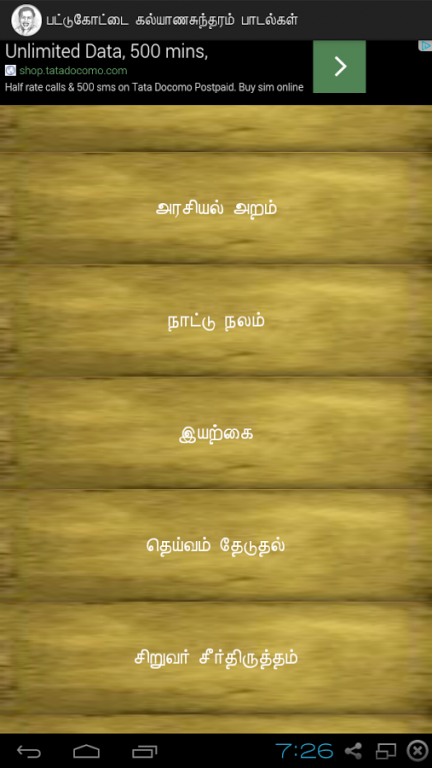Pattukottai Padalgal 1.0
Free Version
Publisher Description
பட்டுக்கோட்டை கல்யாணசுந்தரம் தந்த பாடல்கள்
pattukottai kalyanasundharam padalgal
பட்டுக்கோட்டை கல்யாணசுந்தரம் (ஏப்ரல் 13, 1930 - அக்டோபர் 8, 1959) ஒரு சிறந்த தமிழ் அறிஞர், சிந்தனையாளர், பாடலாசிரியர் ஆவார். எளிமையான தமிழில் சமூக சீர்திருத்தக் கருத்துகளை வலியுறுத்திப் பாடியது இவருடைய சிறப்பாகும். இவருடைய பாடல்கள் நாட்டுடைமை ஆக்கப்பட்டுள்ளன.
Makkal Kavignar Pattukkottai Kalyanasundaram (April 13, 1930 - October 8, 1959) is a well-known poet, lyricist. He is the most popular lyricist in 1950's before Kannadasan fame .
He was born on April 13, 1930. His father Arunachalam Pillai was also a Tamil scholar and poet. PKS was born to an ordinary farming family at Senkapaduthankadu village in Pattukkottai town of Thanjavur district in Tamil Nadu. His parents were Arunachalam Pillai (a folk poet) and Visalakshi Ammal. He was the second son to this couple. Eldest was Ganapathisundaram. Another sibling was a sister Vedhambal. PKS never went to school, but had an in-born talent for poetry. He married Gowravammal in 1957, and had a baby son Kumaravelu born in 1959.
About Pattukottai Padalgal
Pattukottai Padalgal is a free app for Android published in the Reference Tools list of apps, part of Education.
The company that develops Pattukottai Padalgal is soorianarayanan. The latest version released by its developer is 1.0. This app was rated by 4 users of our site and has an average rating of 3.0.
To install Pattukottai Padalgal on your Android device, just click the green Continue To App button above to start the installation process. The app is listed on our website since 2014-05-12 and was downloaded 48 times. We have already checked if the download link is safe, however for your own protection we recommend that you scan the downloaded app with your antivirus. Your antivirus may detect the Pattukottai Padalgal as malware as malware if the download link to com.sooria.patukkodaikalyanasundharam is broken.
How to install Pattukottai Padalgal on your Android device:
- Click on the Continue To App button on our website. This will redirect you to Google Play.
- Once the Pattukottai Padalgal is shown in the Google Play listing of your Android device, you can start its download and installation. Tap on the Install button located below the search bar and to the right of the app icon.
- A pop-up window with the permissions required by Pattukottai Padalgal will be shown. Click on Accept to continue the process.
- Pattukottai Padalgal will be downloaded onto your device, displaying a progress. Once the download completes, the installation will start and you'll get a notification after the installation is finished.